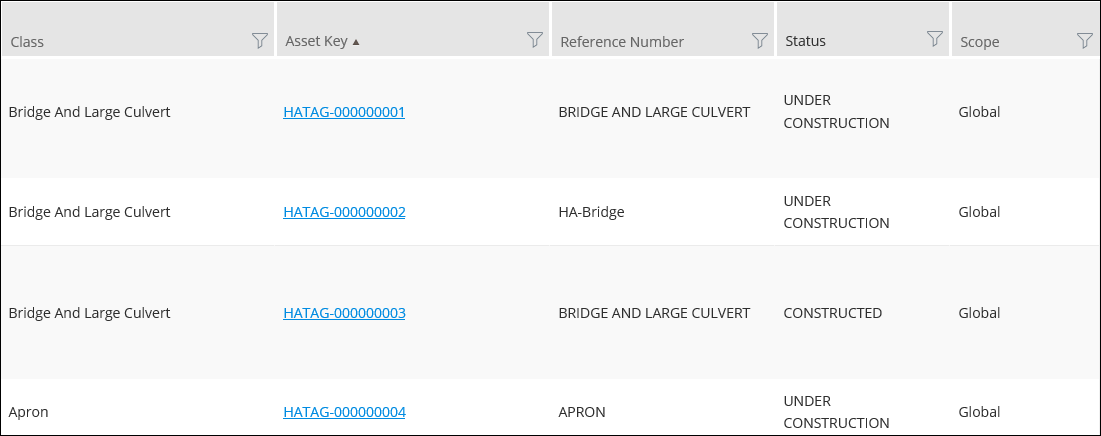Grids.json
gridId
Each grid has a unique identifier string. The string is a prefix of the plugin’s name that the grid was originally defined in. For example, "eB_Tag" is a grid of tags. If "eB_Tag" is in a configuration file of another WUIFPlugin, then it is said that Plugin p is dependent upon eB.WUIFPlugin.
gridOptions
Each grid includes a property called gridOptions. Grid options define how to query data from the datasource. The property is known as dataOptions. A grid service populates the grid with the data returned from the datasource.
Grid options also have a list of columns. Each column declares what field of data to be displayed, the template to use, the order of the columns, the localized title, and the default width.
Below are commonly used Grid Option properties:
| Property | Parameter | Required | Type | Details |
|---|---|---|---|---|
| dataOptions | classes | A list of classes to query, separated by commas. Usually EC classes unless schemaName is set to "eB". | ||
| schemaName | The name of the schema that contains the classes in the dataOptions.classes property. If using the generated schema, this value should be EB_ECPLUGIN_SCHEMA. | |||
| IncludeSubClasses | boolean | Most often set to "True".
When "True", a polymorphic query occurs. In other words, if a class in the dataOptions.classes property is a parent class and IncludeSubClasses is set to "True" then the result shows instances of all of the class’s child classes (i.e., Global_Tag_Tag class shows all classes of tags since all Tag classes inherit from this), set this property to "True". Otherwise, if you want to show instances of the configured class only, set it to "False". |
||
| objectType | numeric | AssetWise object type number, defined in object.types.json. | ||
| select | array | An array of properties (usually EC properties) of the class to return. | ||
| filter | The WSG query filter. Use proper WSG formatting. | |||
| sysType | If an eB sub-classifcation is being used, include this property. | |||
| appendProperties | Allows appending of properties to every row in a results set. | |||
| appendRelationshipProperties | Take a specific relationship property by its class name, schema name, and property and put it on the root level of the object. | |||
| abortRequest | boolean | If "True", a request will not be executed, and the abortRequestResponse function is invoked. | ||
| gridColumns | field | text | The name of the property to display in the column. Most likely will be an EC property. This should be a property in the Select property list or in the Relationship property select list. | |
| title | text | The text to display in the column header. | ||
| showCheckColumn | boolean | If selected, the column will appear in the grid. It should be in your Select property list. | ||
| width | numeric | The width of the column, in pixels. | ||
| hidden | boolean | If "True", then the column is hidden from view. | ||
| order | integer | Denotes the chronological order (from left to right) that the property appears in the table. | ||
| customDataSource | Specifies sorting and ordering of results instructions that are to be included with the datasource query. | |||
| noRecordsLabel | The text that appears when
there are no instances returned by a query.
This property is localized prior to displaying on the template. |
|||
| includeEstimatedCount | Set to "False" in order to hide the Estimated Count field located in the top left corner of a grid. | |||
| pageSize | The default amount of rows to display before paging. | |||
| dragAndDrop | Includes options for drag and drop behavior. | |||
| resizable | boolean | Most often set to "True".
Enables resizing of columns by clicking and dragging column borders. |
||
| scrollable | boolean | Usually set to "False".
Set to "True" to enable a scrollbar to be visible when the grid is wider than its container. Set to "False" if you want the columns to shrink to fit. |
||
| gridActions | array |
The Actions that display in the Actions menu. |